WordPress has been the go-to CMS platform for more than a decade. With more than half of all websites built on it, it has basically become the industry standard for content management systems. That being said, there’s a new kid on the block. HubSpot CMS has been climbing up the charts since its launch in 2020. In this article, we’ll do a WordPress vs Hubspot CMS comparison so you can make an informed decision about which platform is right for you. Let’s get started.
WordPress vs HubSpot CMS: Who Are They For?
WordPress and HubSpot are similar in that they are both content management systems. Both have the ability for users to customize the appearance, theme, and functionality. That being said, WordPress and HubSpot are probably best suited for different types of users. We’ll take a look at who each platform is best suited for.
Before we get into all that, keep in mind that we are focusing on WordPress.org, rather than its .com counterpart. At Elegant Themes, we believe that the .org product is by far the more robust of the two. If you are on the fence about which platform to choose, take a look at our very detailed post that outlines the differences between the two.
WordPress Content Management System
WordPress is one of the most popular content management systems on the planet. With anywhere from 44% to 65% of all websites built on WordPress, it has a lot of uses for a lot of people. WordPress is also highly customizable. Developers can build their own plugins, themes, and templates to make their website stand out from the crowd. In fact, HubSpot has made a WordPress plugin to integrate HubSpot with WordPress.
Additionally, WordPress is somewhat easy to learn. Those who are just starting out in web development can easily find plenty of tutorials to help get them started.

HubSpot Content Management System
To put it plainly, HubSpot CMS is geared towards marketers and developers. While WordPress is capable of being a marketing powerhouse, HubSpot provides developers and marketers the ability to have a fully integrated marketing hub, right out of the box. You can get customer information with built-in reporting, set up marketing automations, and be able to tap right into HubSpot CRM without having to set up any customized integrations.
If you want to know what your customers are up to, HubSpot CMS has you covered. Reporting and analytics are a click away thanks to the cohesive HubSpot ecosystem. Check out our detailed HubSpot overview for more.
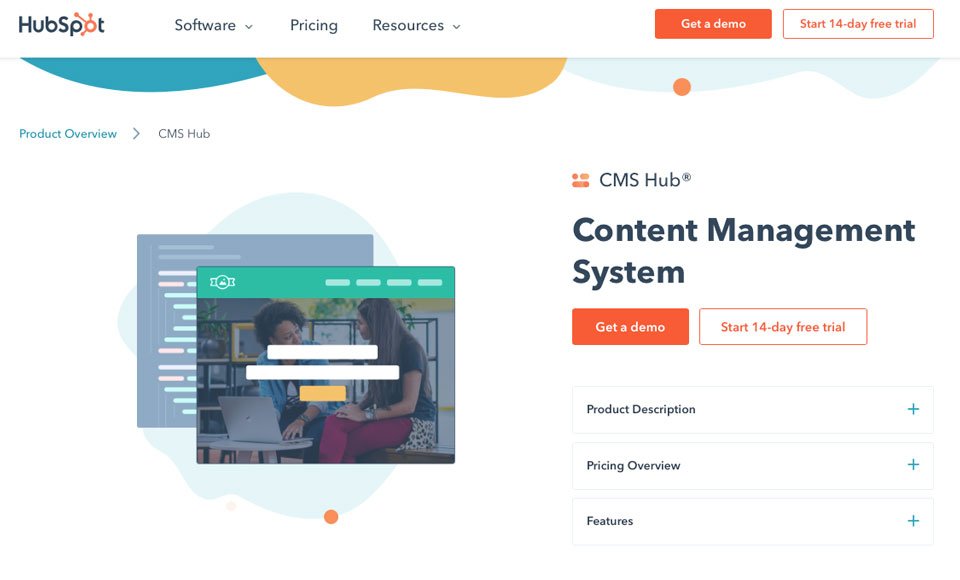
WordPress vs HubSpot CMS: Ease of Use
Individuals and small business owners are entering the marketplace at the fastest pace in history. In fact, small business growth has more than doubled since 2011. Additionally, it seems like everyone has a side hustle these days. Because of this, content management systems have become an increasingly popular way to build a website.
In an effort to keep costs down, more people are taking a stab at designing their own website. Because of this, it’s crucial to use a platform that is easy to understand, learn, and doesn’t break the bank. Doing things like adding photos, writing blog posts, and knowing how to navigate the admin dashboard are important features that today’s users are looking for.
WordPress CMS Ease of Use
The WordPress CMS is a complex platform. Its ease of use varies widely depending on what theme you use, the functionalities you want to incorporate, and your level of technical ability.
Because WordPress has been around so long, there is an ample amount of tutorials and how-to documentation on various websites on the internet, as well as YouTube. Beginners will be able to pick things up quickly if they only need to create an informational website to get their content out to the world. Additionally, a WordPress newbie can create a simple website without needing any coding knowledge by using a theme such as Divi.
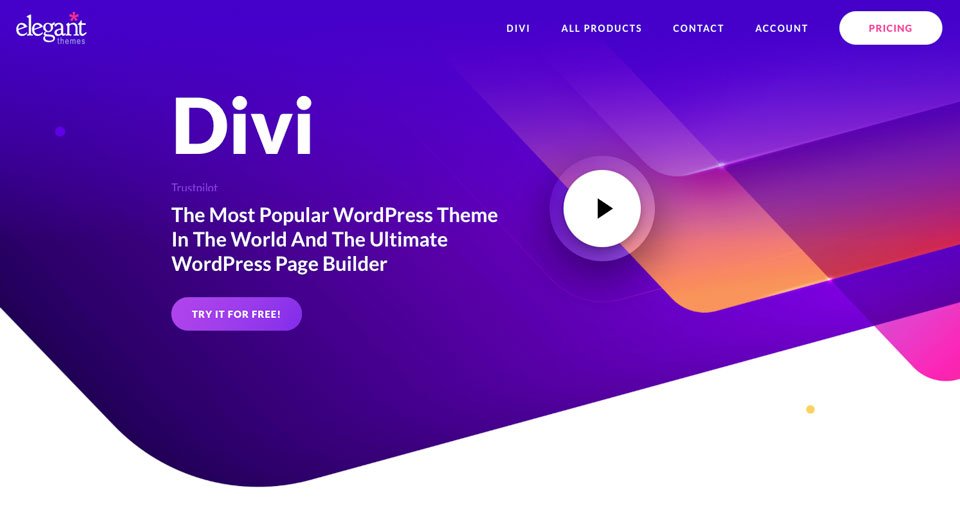
On the flip side of that argument, those who wish to create more advanced WordPress sites with custom integrations and functionalities will need to have quite a bit of knowledge of PHP, HTML, Javascript, and CSS in order to make the most of WordPress. Sure, there are thousands of plugins out there to help you create the site you need, but that involves advanced knowledge and troubleshooting skills to ensure that plugins place nice with each other. Plus, that can be very overwhelming for people who are brand new to WordPress.
HubSpot CMS Ease of Use
Let us just start by saying that HubSpot CMS is built for marketers, developers, and IT teams. Marketers have the features they need to build a website using a drag-and-drop editor – a nice option for non-developers. And, if you are a small business owner or individual who wants to build a website quickly, HubSpot offers an easy interface to work with.
Like WordPress, you’ll need advanced coding knowledge in order to create a more advanced website. That being said, HubSpot offers a couple of ways to create websites with its platform. For a more advanced development experience, you can build your site with modules, which requires advanced coding skills. If you are new to the CMS world and web design, HubSpot recently launched a more beginner-orientened option with its drag and drop page builder.
On the positive side, there are no plugins to purchase. That’s because HubSpot is an all-in-one platform. If you opt for the more advanced approach, you can create your own modules using html, css, and javascript to create interactive elements, which is great for hands-on developers. The dashboard comes complete with a code editor that allows you to create your own pages, and modules. Additionally, you’ll need to create partials, which are used to create headers and footers.
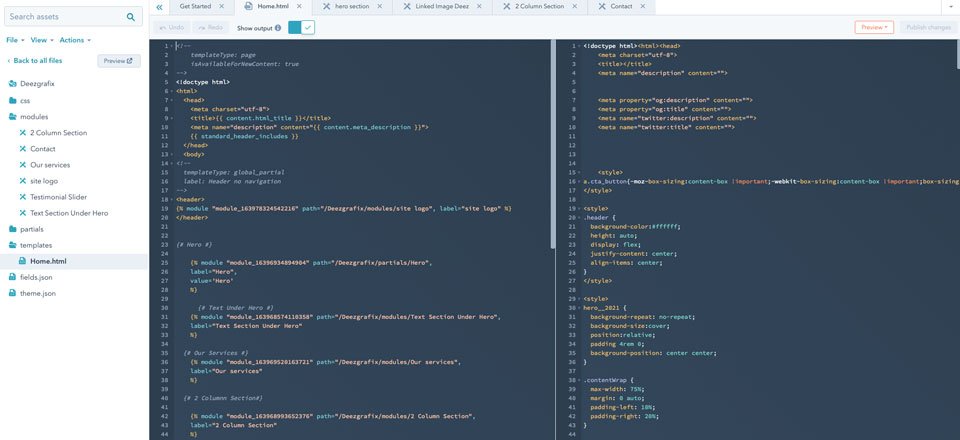
That being said, learning the platform requires quite a bit of studying. Thankfully, HubSpot offers an academy that will walk you through the steps to create your first website. Be ready to dedicate at least 5 hours to the academy. By the end, you’ll be certified to build themes and templates using the HubSpot CMS platform. This comes in handy if you’re a web developer looking to add new skills to your portfolio.
Using HubSpot’s new drag and drop page builder is a much easier platform to master. You can create new webpages or landing pages with ease by choosing one of HubSpot’s pre-made themes. You won’t need advanced coding knowledge or any graphic design skills to use this version of HubSpot. Simply browse available themes, pick one, and start adding your content.
WordPress vs Hubspot CMS: Customization
First impressions matter. While great content is highly important, so is a professional appearance. Visitors are more likely to stay on your website if it looks good and appears credible. That’s why having the ability to customize your website is critically important.
WordPress Customization Options
The WordPress CMS stands out with its ability to be easily customizable. Even on the most basic WordPress themes, users can control how wide their site is, what colors are used, and choose from endless fonts for their website. Beyond that, there are countless choices for plugins and themes, which give you the functionality and look that you’re going for.
There are both free and paid plugins and themes available to use with WordPress. Basic themes that come pre-installed with WordPress give you customization options with Gutenberg blocks. With close to 30 blocks to choose from, users can customize text, media, layouts, and custom code.
By using premium themes such as Divi, customization options are endless. Premium themes turn WordPress into a no-code design powerhouse, allowing users to change every aspect of a website with an expansive set of content elements (Accordions, number counters, video galleries, and more) at your disposal.
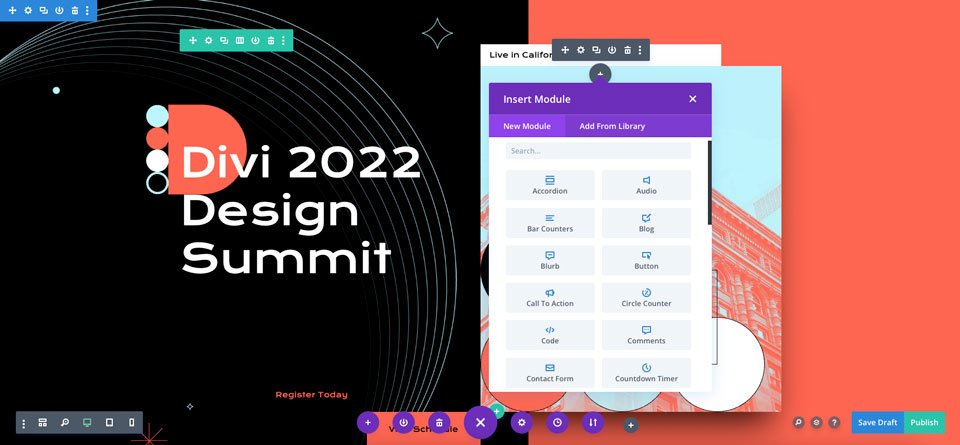
That being said, you can easily do too much. Using too many large images, or installing unnecessary plugins can really bloat your site, making it load slowly. Nothing cranks up a bounce rate more than a slow site.
HubSpot Customization Options
For Marketers and the non-coders, HubSpot CMS offers a the drag and drop editor along with other customizable features. The CMS offers pre-built website themes you can use and customize. The number of modules you can add and edit vary depending on the theme that you choose. Some options include call to action, accordion, forms, Google map, portfolio, and social media modules. In addition to customizing modules, you can edit theme settings, header and footer options, as well as author settings.
For developers, customization options are controlled using the command line interface (CLI) version of HubSpot CMS. With the ability to build modules to be used in pages, the possibilities are endless. Developers can place any type of customization they want into a module. For example, if a developer wants a hero module for the home page, they can add in any customization options desired. Once integrated into the template, the module’s style options are visible to content editors. Background images, alt text, headlines, text, colors, and content alignment are just a few options.
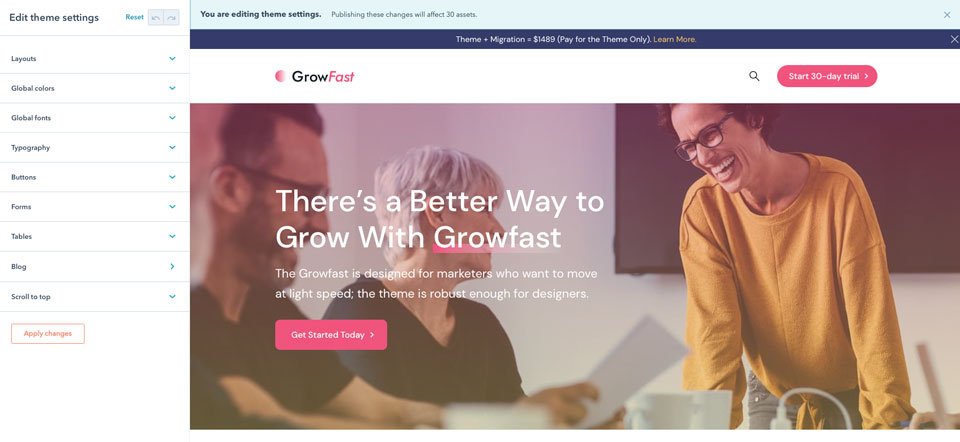
Every template created in the HubSpot CLI platform is built from scratch in the code editor and can contain any number of modules, which all have varying customization options. It’s truly 100% customizable, and all depends on the technical ability of the developer who builds it.
WordPress vs HubSpot CMS: Themes and Templates
Themes are an integral part of every CMS. Changing a theme can give a website a completely different look, and make new features available. Having a good selection of themes is crucial, especially to users who may not have the ability to create their own.
WordPress Themes & Templates
WordPress has the best selection of free and premium themes of any CMS. With literally tens of thousands of themes, and hundreds of theme developers in the WordPress world, it’s safe to say you’ll be able to find one that you love. The top premium themes in the WordPress ecosystem offer dozens of modules, tons of customization options, and can completely change the look and feel of your site.
On the other hand, users can choose a free theme such as Twenty Seventeen, then customize it with PHP, Javascript, and CSS to suit their needs. Additionally, developers can create custom page templates to extend their theme’s capabilities.
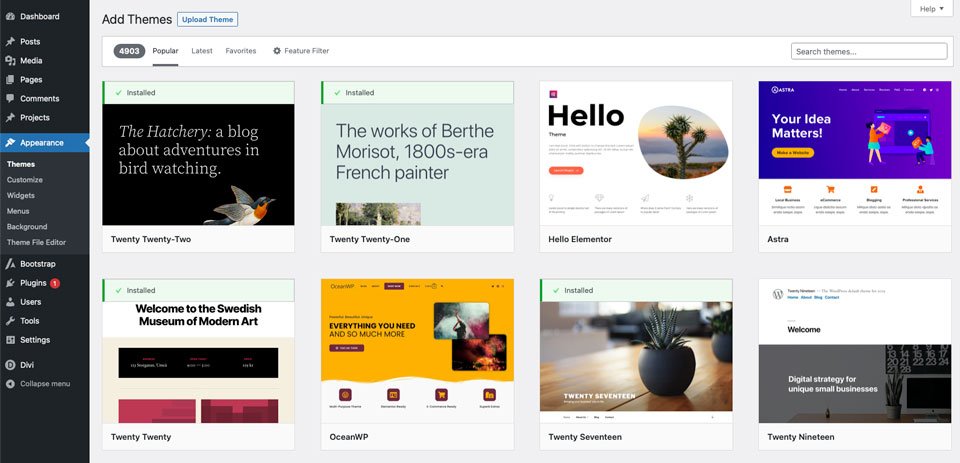
HubSpot Themes & Templates
HubSpot offers a few default themes for its users. They are available for free when you sign up for a HubSpot CMS account. Users can download a default theme for use in their website, or create their own theme based off of it. Downloading themes for use in HubSpot is achieved through the HubSpot marketplace. It’s a good choice for people who want to have a website to represent their business without having to do much coding.
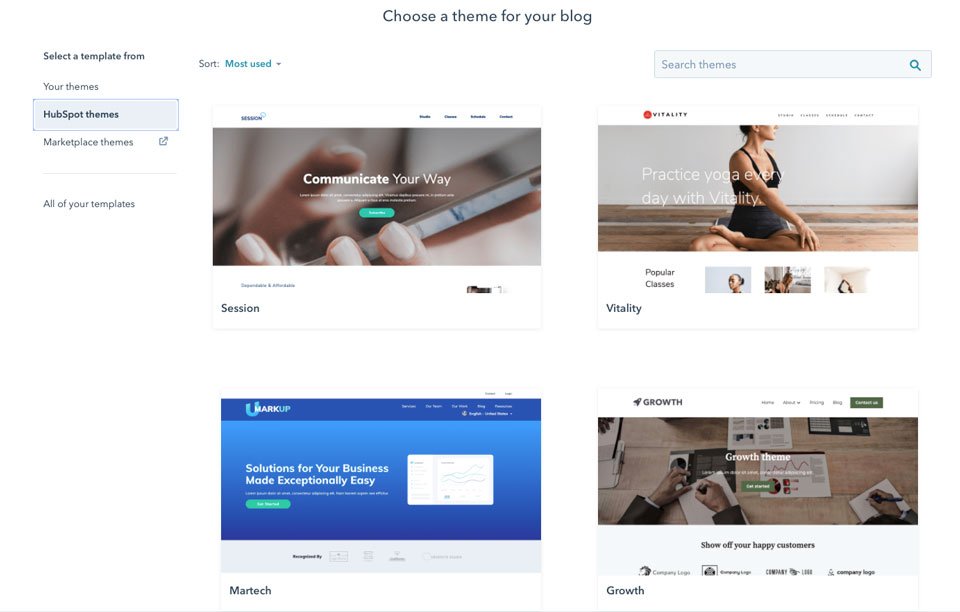
If a developer wants to alter a default theme, they are required to use HubSpot CLI, which is HubSpot’s command line interface. From there they call a theme to be imported into their dashboard.
HubSpot also offers premium themes for its users. The HubSpot marketplace contains more than 230 themes. In addition to themes, users can install modules and templates for their sites. Some of these themes are free, while others are offered for a one-time fee.
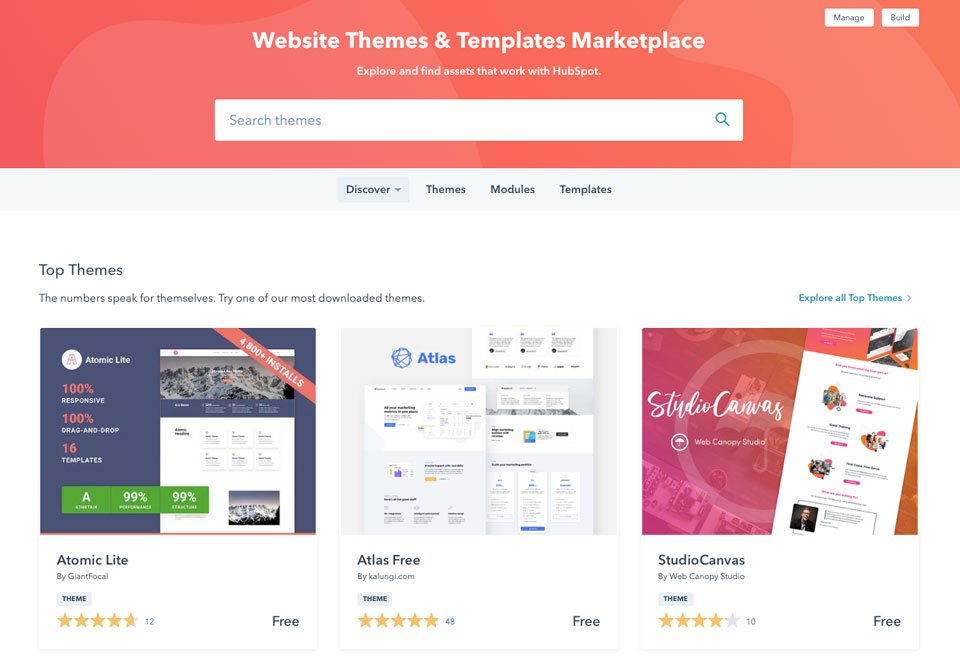
WordPress vs HubSpot CMS: Publishing Tools
Both WordPress and HubSpot CMS have the ability to publish blog posts, although they both have different ways to do so.
WordPress
WordPress makes it quite easy for users to create blog posts. There are two ways to accomplish it. Users can use the classic editor, which is basically a generic word processor. If you are familiar with Google Docs or Microsoft Word, you’ll be right at home with the classic editor.
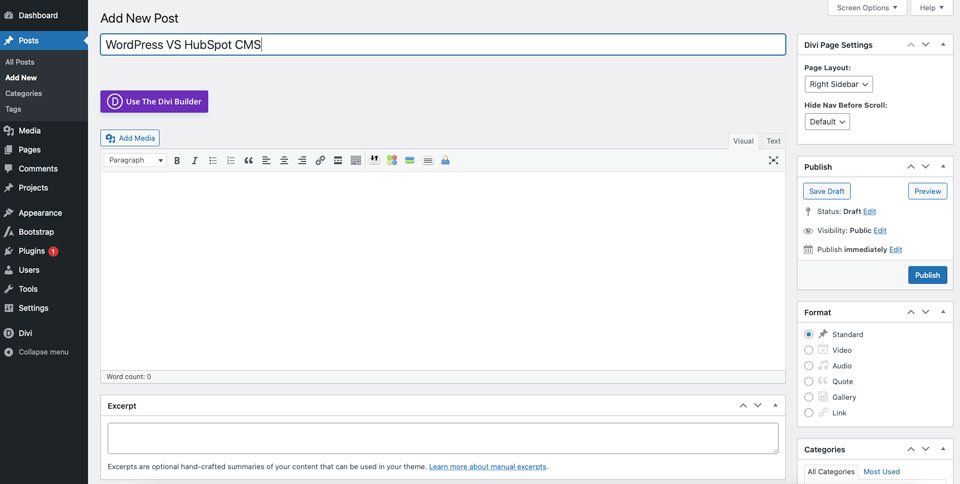
The other method, Gutenberg editor, looks a bit different but functions exactly the same.
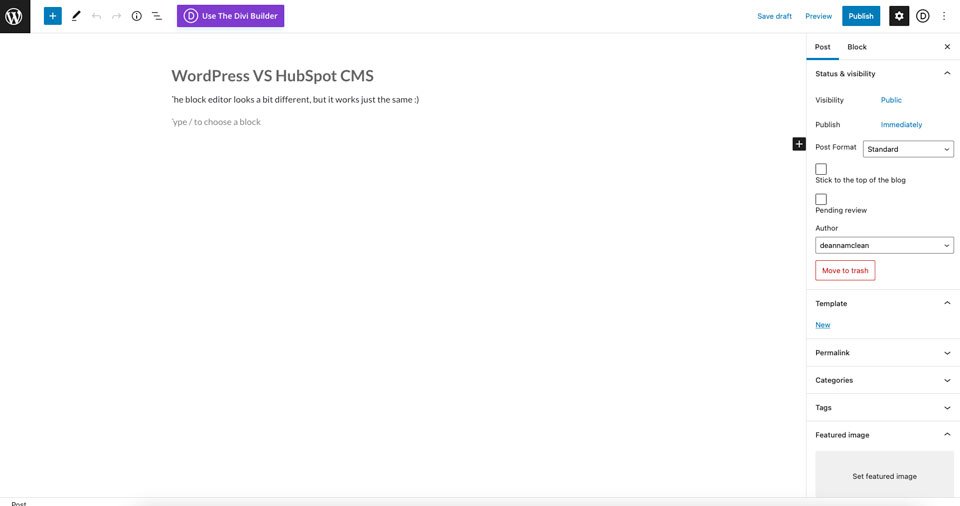
You can install plugins to make using the publishing tools more effective. Yoast SEO is a great tool to enable your site to gain more visitors. If you choose to use the Gutenberg blocks editor, there are lots of plugins that will extend the functionality by adding more modules to choose from. All Bootstrap blocks enable the use of Bootstrap on your WordPress siteUSE THE BOOTSTRAP WORDPRESS POST HERE, and gives you 37 more modules to work with in addition to the 27 that come standard in WordPress.
HubSpot CMS
HubSpot CMS has the ability for blogs as well. Although, it works a bit differently. With HubSpot, you create website pages, landing pages, blogs, and your site tree via tabs.
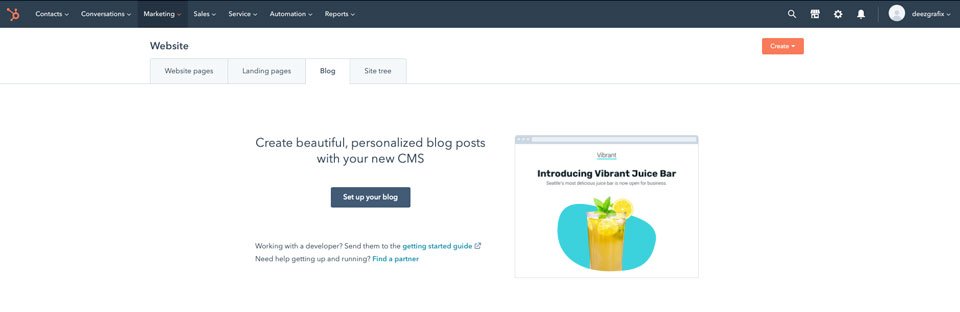
Posts can be created with the click of a button.
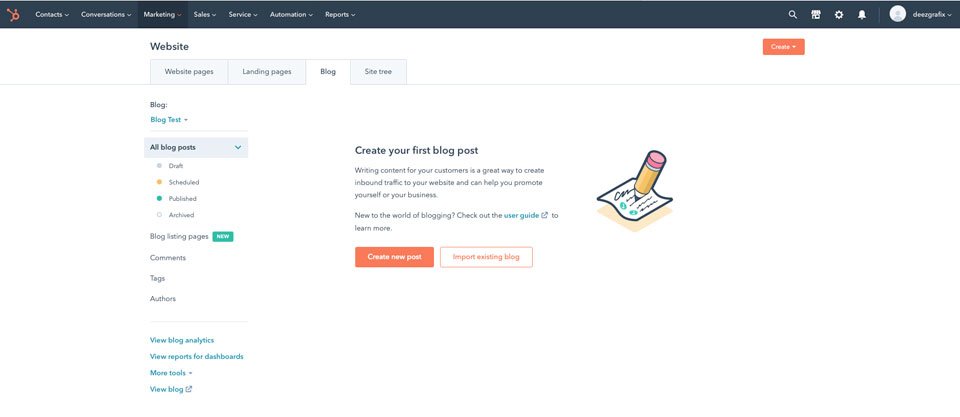
The post editor consists of two tabs, along with settings for blog content, your website’s header, comments, and the footer. You can assign your post to different themes, which is a nice feature in case you’d like your posts to look different, based on content. While the interface is easy to navigate, it takes a bit of getting used to if you are accustomed to different post editors.
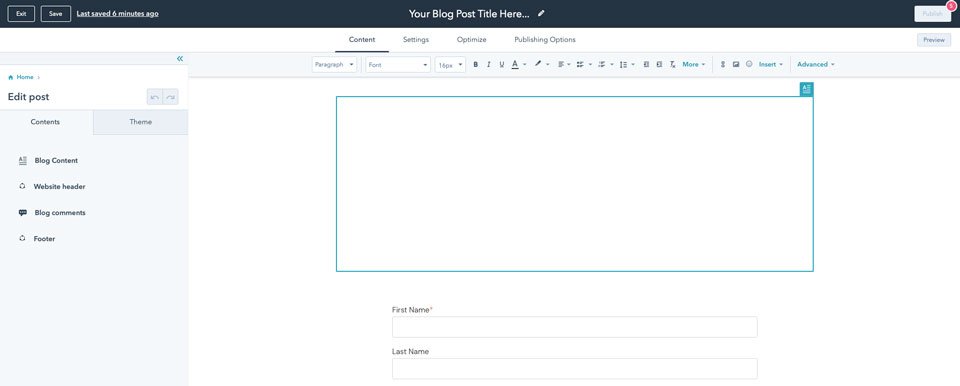
WordPress vs HubSpot CMS: Security
Website security is essential, especially in today’s environment. Without good security protocols in place, your site is vulnerable to attacks such as denial of service (DDos), malware, bots, and hacks. Thankfully, security is at the forefront for both WordPress and HubSpot.
WordPress Security
WordPress security is a complex issue. It’s largely dependent on the host you choose for your site, as well as plugins. More high-end hosting companies provide everything you need to keep your WordPress site protected. Hosts such as SiteGround and Cloudways really stand out on security with SSL certificates, bot protection, and server-side options for malware all covered.
If users want to use a plugin to keep their site safe, there are some really good choices available. Wordfence and Sucuri are highly utilized plugins that will provide firewalls, bot protection, and protection against DDoS attacks. Additionally, WordPress stays on top of things by releasing updates to its platform on a regular basis.
HubSpot Security
One of the best things about HubSpot CMS is its security features. Because HubSpot is a software as a server (SaaS) solution, you’ll get everything you need in one package. HubSpot grants you an SSL certificate, network and perimeter protection, customer data protection, and application protection all in one platform.
There’s no need to add additional services to your account, and there are no plugins to install. TLS 1.2 or 1.3 are standard, plus they use end-to-end encryption. This means that your site’s files, along with customer information, are safe and secure from beginning to end. In addition to that, you’ll receive a web application firewall, protection against DDoS attacks, and regular vulnerability scanning.
WordPress vs HubSpot CMS: Ecommerce
Both WordPress and HubSpot offer eCommerce solutions — with some help.
WordPress eCommerce Solutions
WordPress has the ability to integrate with many eCommerce solutions. The most utilized is WooCommerce. The WooCommerce plugin is free. You can set up your store and start adding products in minutes. However, if you want a customized solution using Woo, you’ll likely need to purchase add-ons that can inflate the cost of your online store considerably. Add-ons range anywhere from $29 to $299, so costs can add up quickly.
In addition to WooCommerce, solutions such as Shopify and Printful are also possible. The great thing about WordPress is the ability to incorporate multiple solutions through plugins and integrations to get the perfect online shopping solution for your business.
HubSpot eCommerce
HubSpot doesn’t offer a native eCommerce solution. In order to sell products, or have a full-featured online store, you have two options. The first option would be to embed payment buttons with a script or shortcode. Both PayPal and Ecwid offer such solutions. However, you won’t be able to get any reporting or manage your products from within HubSpot choosing this method. It should be noted that this solution is probably best for sites with only a few products.
The other option would require a HubSpot user to set up a dedicated shopping platform such as Shopify or Volusion. HubSpot doesn’t have the ability to process credit card payments, or display database-driven shopping cart pages. In order to implement this solution, you’d need to set up a sub-domain on your HubSpot site.
WordPress vs HubSpot
When it comes to considering a WordPress site versus a HubSpot site, it really depends on what you plan to use your site for. When you look at each platform, WordPress offers the most in terms of customizations, with the ability to choose from literally thousands of themes and plugins. HubSpot will likely catch up to WordPress in time, but it could take years. Developers have been producing content for WordPress for nearly two decades.
Both WordPress and HubSpot can be complicated to set up for a beginner. That being said, there is a vast amount of learning opportunities for beginner WordPress users on the internet. A simple Google search can provide newbies an abundance of information to help get them started.
On that same note, HubSpot offers some resources as well. Their HubSpot Academy aids new users in learning the ins and outs of HubSpot, in one convenient location. When it comes down to it, WordPress has the edge in terms of ease of use simply because customizing your theme using HubSpot takes a lot of time and effort, along with vast knowledge of programming.
What about Cost?
As far as cost is concerned, the edge goes to HubSpot. Since HubSpot is a SaaS solution, you’ll get hosting, security, an SSL certificate, and one website — starting at $23 per month.
That being said, professionals will pay more. For the professional plan, users should expect to pay $360 per month. That seems like a lot of money, but you’ll get a lot of bang for your buck including up to 100 websites, 10,000 web pages, up to 100 email inboxes and more. We know what you’re saying — WordPress is free. Yes, but by the time you purchase hosting, plugins, themes, and extra services, it’ll add up quickly.
In the end, both platforms have their merit. If you are a small business owner or individual looking to create a beautiful website, but don’t need a lot of fancy integrations, WordPress is probably best suited for you. However, if you are a marketing professional who is heavily involved with automations and need the utmost control over your customer base, HubSpot is a great option.
Who do you think wins the battle between WordPress and HubSpot? Sound off in the comment section below.
The post WordPress vs HubSpot CMS appeared first on Elegant Themes Blog.
