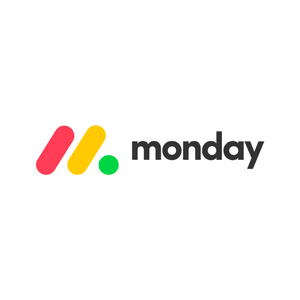Finding the best CRM software to fit your business’s needs is essential to entrepreneurial success.
Once you commit to a CRM software, you should be all in — changing to another platform is complicated and often takes a lot of time.
To help you avoid landing in that situation, I’ve used my background in corporate America and CRM expertise to research, review, and rank my top choices.
Welcome to your comprehensive guide to the best CRM software to bring into the new year, based on their costs, usability, pros & cons, and most importantly, how they can contribute to your business’s success.
All of the customer relationship management software on this list has been tested by our team of experts, using methods like:
- Independent experience with each CRM
- Lab testing
- Comparisons
- Review research
What is a CRM?
A CRM (Customer Relationship Management) is an invaluable business tool that simplifies the process of managing relationships.
With a CRM, you can store data and history for all kinds of customer-business relationships, including current customers, prospective buyers and leads.
All customer data can be stored in one centralized platform, allowing sales teams to track conversations, interactions and activities quickly and easily.
Moreover, processes can be automated from a central dashboard, such as follow-ups or sales notifications.
Some other essential CRM features include lead management, project management solutions, workflow automation, and sales pipeline tracking.
In essence, a CRM tool provides organizations with an effective means of streamlining their customer service operations from start to finish.
CRMs have completely revolutionized the way companies interact with their customers, by serving as a storage device containing data regarding both successful and missed connections.
We strive to stay ahead of the curve in terms of CRM software advancements.
Make sure to keep your eyes peeled for future updates in CRM technology, including innovative trends like artificial intelligence, marketing automation, and social media integrations.
How to Choose a CRM
1. Set a Budget
While the cliché that businesses need to spend money to make money is often true, you don’t want to break the bank on a CRM software.
Luckily, all of the CRM platforms on this list offer multiple price plans to accommodate different sized budgets.
The most basic plan on this list will offer impressive features that can help your business run more efficiently.
Don’t be afraid to start small and scale up.
2. Make a List of Features
Before you choose a CRM system, ask yourself what the most important features would be to help you achieve your business goals.
Are you struggling to keep track of customer data and analyze reports? Consider a CRM known for its data visualization, storage, and reporting.
Experiencing burnout trying to contact all of your clients? Look for a CRM package that allows you to reach out to all of your clients at once, even over multiple channels.
If you have a set of features in mind, it’ll make the narrowing-down process much easier.
3. Assess the Market
You’re ahead of the game, because this blog is an excellent example of how you can assess the market.
Familiarize yourself with the top-ranking CRMs currently available.
Read comparisons and overviews before you get your mind fixed on just one.
Make sure you have a comprehensive idea of all that’s being offered in the CRM sphere before you’re ready to decide which one is right for you.
Visit the sites and review the offerings of each CRM company, too.
4. Read Reviews
While it’s important to pay attention to how CRM platforms advertise themselves, it is recommended for businesses to pay attention to third-party reviews.
These reviews are by people who’ve been in your position, so they could offer some valuable advice and save you time.
5. Test With Your Team
Ensuring total satisfaction from your team is the key to finding a CRM that works best for your business.
Consider giving each employee an opportunity to test out various software to identify which one will meet all of your needs.
This shouldn’t be a difficult task, since more of the CRM solutions on this list offer free trials.
Then, your team can provide any useful feedback or insights about functions or features they’d like included.
This way you can be confident that you’ve made the right choice.
What are the Benefits of a CRM System?
Build Customer Relationships
With a comprehensive understanding of your customer’s needs, you are in the perfect position to provide them with tailored service and support.
As such, it’ll be easier for your sales reps and sales team to give your customers what they want and make them happier.
App notifications instantly alert you when customers reach out through social media, web forms, email, etc.
Furthermore, automation tools rapidly transfer inquiries to agents while collaborative resources connect multiple team members for smarter problem-solving capabilities.
These features ensure speedy response times and efficient issue resolution without compromising quality.
Utilizing a CRM system can drastically enhance customer satisfaction, enabling you to keep your current customers and transform potential leads into new business.
Marketing Automation
Automated marketing tools have the capacity to skyrocket your business’s strategy and get you closer to success.
Automation grants a plethora of opportunities, including segmenting leads, creating prospects, fostering relationships with existing clients- not to mention customer retention and account-based marketing techniques as well.
Automate Workflow
Workflow automation can make tedious and manual tasks a breeze.
This is a huge advantage if you need extra time for the more creative components of your business-like brand building and campaign design.
With CRM automation, you gain back precious hours so that developing your business is no longer weighed down by menial labor.
Sales Forecasting
With sales CRM solutions, it’s easy to plan sales goals and allocate resources accordingly.
Automated forecasting tools are designed with metrics on deal value and the likelihood of close deals in mind, so you can always rest assured that your estimates will be accurate.
Insights and Reporting
By collecting customer data, businesses can gain insight into their customers’ behaviors and habits.
CRM software often allows companies to unite cross-channel activity of users – from geographical location to brand affinities, interests, and purchasing behavior – providing a comprehensive view on each individual consumer.
Furthermore, if you run business processes through your CRM, you’ll be able to eventually generate data regarding which aspects of your sales process are successful and which need adjusting.
Data Dashboards
If you’re a visual learner, there are many CRM solutions that will fit nicely with this style.
Data dashboards centralize all of your sales and customers for your entire sales team.
This will make it easier to understand your company’s metrics and plan out future customer interactions and marketing strategies.
Customer Data
Unlock the power of CRM analytics to gain a better understanding of your customers and make informed decisions.
With data reporting tools at hand, you can prioritize lucrative deals for top-tier clients, manage leads more efficiently for an optimal customer experience, as well as view key metrics in one place.
From there, contact management and outreach strategies should be a breeze.
What are the Different Types of CRM?
Strategic CRM
Strategic CRM software is designed to take a more traditional approach to relationship management.
It seeks out long-term customer relationships and recognizes that customers are more likely to remain loyal when they have had positive interactions with businesses over time.
This strategy relies upon the notion that excellent experiences will breed devotedness, leading consumers back for more in the future.
Operational CRM
Operational CRM is a powerful tool that helps businesses focus on efficiently streamlining their processes and operations.
Operational CRM software enables businesses to store, track and, analyze customer data to deliver tailored messages.
They also offer businesses the ability to optimize services for customers while gaining valuable insights into their behavior.
Operational CRMs give companies an edge over rivals who don’t use this technology.
Analytical CRM
Analytical CRM software is, as you might have guessed, analytics focused.
These types of CRMs revolutionize customer relationship management by leveraging data and analytics to gain insights into customers.
This approach analyzes, evaluates, and refines interactions between businesses and their patrons with information from reliable sources such as sales histories and client service logs.
By utilizing this type of CRM, organizations can guarantee they are delivering an outstanding experience, upholding valuable relationships with clients, and maintaining valuable data for future projects and leads.
Collaborative CRM
Collaborative CRMs are especially useful for businesses that frequently collaborate with customers, suppliers, and other sorts of entities that their business relies upon.
This software is meant to optimize customer service, vendor management, advertising strategies, and revenue development, while making operations more efficient than ever before.
It also enables external stakeholders access to crucial resources and information needed for successful collaboration.
What are the Best CRMs This Year?
CRM technology is constantly changing.
We’re always on the lookout for the latest and greatest software developments, so that we can provide you with our top choices of 2023.
Check out what we’ve gathered thus far to ensure you stay at the cutting edge!

Experiencing frustration with customer onboarding, account management and order tracking?
Look no further than ClickUp’s stellar CRM software.
Not only is the intuitive interface incredibly user-friendly, but their customizable templates are tailored to fit within sectors, such as healthcare, real estate or even customer service teams.
With absolute convenience and unbeatable efficiency, you’ll never have your sales cycle slow down again.
Why We Picked It
- Option to host more than one pipeline at once
- Manage deals and projects
- Multiple options for data display: list, Kanban board, or table data
- Huge widget selection for organizing your dashboard
Pricing
ClickUp’s free plan is already an incredible offer, providing 100MB storage and unlimited team members with 24/7 support.
Their other plans are unbelievably affordable: for only $5 per user/month, the Unlimited plan unlocks additional features like customizations and team creation.
For more advanced scalability, consider the Business ($12), Business Plus ($19) or Enterprise (by consultation) packages to gain extra advantages such as unrestricted team creation and extra storage.
Pros
-
Multivariate features with flexible scalability -
Best free plan on this list -
Affordable pricing
Cons
-
Integrations sometimes glitch -
Less automation than other CRMs
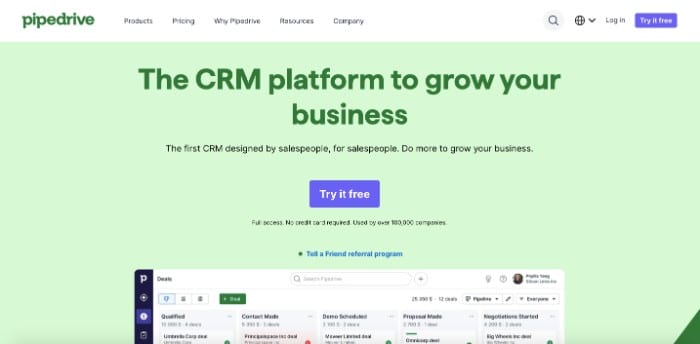
If you’re looking to transform your sales process, PipeDrive’s CRM software is a great place to start.
At an unbeatable value, it presents an interface loaded with features designed to suit any kind of company or industry.
From company-customer solutions to project management capabilities, including custom reports, you can expect nothing less than the utmost in efficiency and optimization from this system.
Why We Picked It
- Sleek interface
- Workflow and marketing automation
- Geared towards team collaboration
- Leads inbox
- Sales assistant features which offers suggestions
- Easy calendar and email sync with Gmail integration
- Extensive customizations on reports
Pricing
Pipedrive’s Essential plan is just $14.90 per user per month and comes with features, such as a 3k open deal limit, and leads inbox, that make it perfect for those who need basic customizability in their customer outreach.
For the more advanced users out there, consider upgrading to either the Advanced ($24.90 per user per month), Professional ($49.90 per user per month) or Enterprise ($99 per user per month) Plans which come loaded up with customizable signatures, group emailing & scheduling capabilities.
Pipedrive also offers a free trial for each plan, along with the essential tools to equip your business for success.
Pros
-
More integrations than other CRMs -
Great customer support -
Industry-agnostic
Cons
-
Not the best security features

Zoho CRM is an excellent CRM option for any company, but especially for mostly remote sales companies.
Zoho CRM allows you to easily generate leads and precisely track their progress throughout the entire sales process.
Zoho CRM’s most unique feature is a gamification option where every lead, call, and deal are represented by a virtual trophy, which is displayed across your sales teams.
This feature has the potential to create a fun and motivated atmosphere for your team regardless of where they’re located.
Why We Picked It
- Customizable data storage options
- Workflow and marketing automation
- Clean and intuitive dashboard
- Sales process tracker with advanced analytics
Pricing
With Zoho CRM, you have four pricing options to select from.
If budget is the priority for you, the Basic plan suits best at a mere $59 per organization each month.
Customers with more needs can also choose from the Standard plan ($119 per organization per month), the Professional plan ($299 per organization per month), or the Enterprise plan (costs vary depending on organization size and services needed).
Pros
-
Lots of unique features -
Great UX -
Free trial
Cons
-
Advanced features only available on Enterprise plan

Monday CRM is probably the most advanced sales CRM on this list, as it was created by a team of sales representatives for teams of sales representatives.
This CRM platform is the best option for crunched companies looking to maximize their project management capabilities.
It’s known for its intuitive design and customizable dashboards that make it a breeze to manage projects and communication flows.
Additionally, powerful analytics tools are also included, like customer data visualization, so you have complete visibility into your operations.
Why We Picked It
- Sales forecasting, sales pipeline management
- Stellar project organization
- Easy onboarding
- Marketing and workflow automation
- Multichannel client communication
- Lots of integrations
Pricing
Monday’s free package offers unlimited contacts and pipelines. It caters to the majority of customers who don’t need anything extra.
But if you’re looking for advanced features like sales forecasting then upgrade to the Pro plan at only $16 a seat per month.
They also have a Standard plan with additional features which is great value at just $10 per month, and a Basic subscription plan that starts at $8 a seat per month. For larger businesses, there is also the Enterprise plan, which has customizable pricing based on the services required.
Pros
-
Advanced sales forecasting tools -
Affordable options and comprehensive free plan -
Unique CRM tools for sales teams
Cons
-
Slightly complicated interface compared to other CRM tools

With its comprehensive suite of customer relationship management tools and features, Pipeline CRM (formerly known as PipelineDeals) is a great fit for any business.
From your team to existing customers and clients, even potential leads, they have everything covered.
With their specialized plans tailored to specific industries, such as contractors, agencies, plumbing & HVAC companies, there’s likely a suitable package for you no matter what size or type of company you own.
Why We Picked It
- Wide selection of integrations
- Training for onboarding
- Advanced customizability
- Sleek mobile app
- Performance tracking
- Automated workflow
Pricing
Pipeline offers businesses three plans to choose from for their CRM needs.
The Start plan is $25 per user/month and has features ideal for small teams with up to 250 deals/accounts and one sales pipeline.
If your company is expanding quickly, the Develop plan may be best suited for you at $33 per user/month with 2,500 deals/accounts available along unlimited email tracking capabilities.
Lastly, there’s the Grow package which comes in as Pipeline’s most favored option. It only costs $49 per user each month offering five pipelines and limitless deals/accounts.
Pros
-
User-friendly for advanced techies or total beginners -
Customizable dashboard -
Unlimited file storage with any plan
Cons
-
Limited reporting on cheap plans
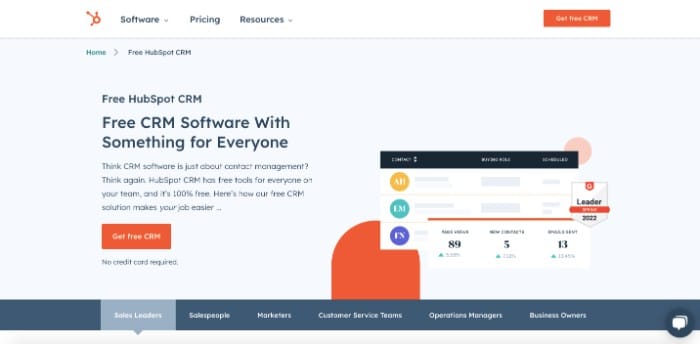
HubSpot CRM is one of the most popular CRM software options currently on the market, and with good reason.
From the construction industry to retail, accounting, and real estate, this cloud-based CRM software promises companies innumerable advantages.
HubSpot CRM is the perfect choice for customers looking for streamlined services, with features such as fast metric analysis and outbound marketing support.
Furthermore, its lead nurturing options and contact management tools allow you to stay organized while managing your sales pipeline.
Best of all, HubSpot offers a free plan, so there’s no better value than this unbeatable service!
Why We Picked It
- Super-clean visual dashboard
- Workflow and marketing automation
- CPQ functionality
- Huge marketplace for app integrations
- Multiple pipeline management
Pricing
Many businesses can be satisfied with the powerful features offered by HubSpot’s free package. However, for individuals and small teams looking for more advanced features, there are two pricing plans to choose from.
The Starter plan begins at $50 a month and includes up to 1k contacts, and the Professional plan starts at $890 a month and includes 2k contacts. Although, you can receive a 10% discount for paying upfront annually for each plan.
Although, for businesses and enterprises seeking for a more advanced setup, consider investing in their Enterprise package, at $3,600 billed annually, to take advantage of HubSpot’s CRM solutions and extensive selection of marketing tools.
Pros
-
Advanced integrations -
Great scalability -
Generous free plan
Cons
-
No CRM-specific paid packages
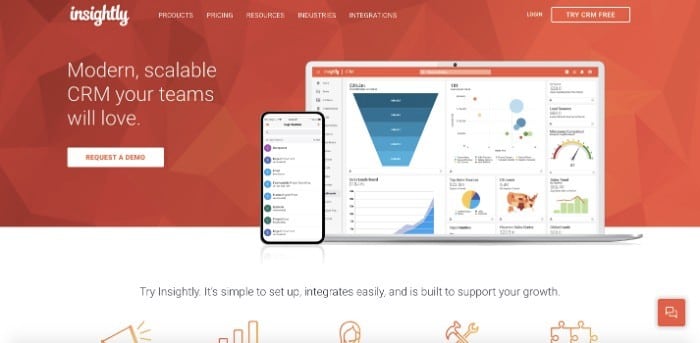
Insightly is an ideal CRM software for businesses that requires managing multiple projects.
It comes with an invaluable “relationship linking” feature which permits you to build customer-business networks based on data points and interactions.
Additionally, Insightly has all of the extra features needed to give your business the edge, such as:
- App integrations
- Intuitive dashboards
- Automated workflows
- Customizable storages
Monitor your sales pipeline and project progress in real-time with the Gantt data chart view of this software to make smart and swift decisions.
Additionally, effortlessly track time and expenses while generating custom fields, importing information from other programs, and setting up automated alerts for following up on leads.
Why We Picked It
- Mobile app
- Lead routing
- Email automation
- Customer support
- Customizable dashboard
Pricing
Insightly offers a range of pricing plans designed to suit every business and budget.
Starting at only $29 per month, the lowest-level plan comes fully equipped with app integrations, relationship linking, real-time insights and a responsive mobile app.
For businesses that need access to additional integrations, the Professional plan is perfect choice. Priced at just $49 per user/month, this plan provides everything required for complete visibility into your sales process.
Lastly, there’s Insightly’s Enterprise package starting at $99 a month, which allows you to build strong customer relationships, connect with any application, and generate custom quotes quickly for complex or customizable products.
Pros
-
Milestone tracking -
Unique features -
Great customer support
Cons
-
Email automation only available on advanced plans

For small businesses looking to strengthen customer relationships, close deals, and fostering their brand identity, Daylite is the perfect CRM solution.
Unlike traditional systems which often overcomplicate matters with data visualizations for top management, Daylite was designed to make the whole process easier.
Furthermore, this highly efficient MacOS & iOS application works seamlessly with other Apple applications and devices you are already familiar with, in comparison to most web-based options available on the market today.
Why We Picked It
- Lots of Apple integrations
- Visual deal tracking
- Lead management assets
- Team permissions
- Offline access
Pricing
Daylite offers one plan that boasts a plethora of features, and it comes at an affordable price of $42/user/month or $420 per year.
Pros
-
Unique Apple-based features -
Easy to use and set up -
Free trial
Cons
-
Not targeted to non-Apple users
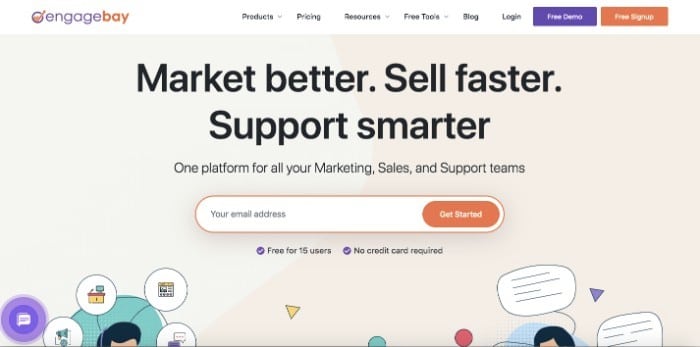
For a small business with less than 15 employees and 250 contacts, EngageBay offers the best free CRM solution available today.
This package provides powerful automation features as well as marketing tools, campaign management options, and lead-scoring techniques for unbeatable performance—all at no cost.
If your needs exceed those of the Free plan’s limits on staff members or contacts numbers, you can always upgrade to one of EngageBay’s affordable paid plans that provide scalability and more.
Why We Picked It
- Generous free plan
- Sales and marketing features all in one place
- Easy contact management
- Detailed pipeline data
- Lead scoring
- Automated emails
Pricing
Get access to EngageBay’s powerful CRM for free!
If you need more contacts and third-party integrations, you can upgrade to the Basic plan at just $14.99 per user/month. However, if you’re looking for more advanced features, consider either the Growth plan ($49.99 per user/month) or the Pro plan ($99.99 per user/month).
Pros
-
Advanced features at an affordable price -
Reliable customer support
Cons
-
Third-party integrations only available on paid plan

If you want a CRM that prioritizes customer communication across multiple channels, then Kommo CRM (formerly amoCRM) is the perfect fit for your business.
They offer a code-free chatbot builder that makes it simple to service your customers 24 hours a day, seven days a week, no matter how busy you are.
This will make your engagement responsibilities easier and ensure better customer satisfaction.
Kommo is also a top contender for comprehensive analytics, reports, and automation.
Easily integrate Kommo’s web form technology into your website to simplify lead generation processes and maximize success.
Kommo will store all of your events in one streamlined spot, including the following:
- Tasks
- Call recordings
- Chat messages
With this messenger-based sales solution, small businesses and large companies alike can stay organized and improve their customer relationships.
Why We Picked It
- Multi-channel chat functions
- Pipeline management
- Email, call, and text marketing
- Interaction tracking
- Detailed analytics
- Activity dashboard
Pricing
Kommo offers three comprehensive plans, each with a 14-day free trial period.
The Base plan is only $15 per user/month and allows access to basic features. The Advanced plan costs $25 per user/month for extra functionality. Whereas the Enterprise plan has all of Kommo’s best tools at just $45 per user/month.
Pros
-
Call marketing -
Unique outreach options -
Free trial
Cons
-
Not as many deployment options as other CRMs

MemberMouse offers memberships, subscription CRM services, and products.
This WordPress plugin requires additional software integrations like a web hosting service. However, it’s more than worth the affordable prices for its stand-apart features.
MemberMouse stands out with its reasonable prices, straightforward setup process, and highly secure systems that are packed full of customizable features.
Why We Picked It
- Member-specific content
- Manage subscriber and member data
- Automated member engagement
- Customizable subscription analytics
Pricing
MemberMouse offers 17% savings for annual payments.
The Builder package costs $29/month. The Advanced plan goes for $79/monthly, and the Premium is available for $199 a month.
All of these price plans offer different features catered towards each business size.
With the least expensive option you’ll gain access to 5 payment integrations, support up to 5000 members, and an advanced checkout system.
Pros
-
Free trial -
Variety of price plans -
Membership-based service CRM
Cons
-
Minimal payment integrations

Capsule is a top contender for the best CRM software for small businesses.
This system has been precisely tailored to accommodate companies with up to 1k employees.
It has an incredibly user-friendly interface and ever-expanding integrations like QuickBooks, MailChimp, and Google G Suite that make it unparalleled in the small business CRM market.
Additionally, given its reasonably priced subscription plans and wide range of functions available, investing in Capsule is a potentially lucrative option for small businesses.
Why We Picked It
- Easy contact management
- Customizable sales pipeline
- Customizable metrics
- Insightful analytics
- All-in-one dashboard
Pricing
Capsule has crafted three subscription options to fit the requirements of your business.
The lowest-tier subscription is called Professional plan and starts at $18 per user a month. The most popular option is the Teams plan that begins at $36 per user/monthly. The last and most expensive plan offered by Capsule is the Enterprise option, which is $54 per user each month.
Pros
-
Small business tailored -
Stellar customer support -
Free trial
Cons
-
No consulting
Conclusion
With countless CRM software programs available on the market, it can be overwhelming to choose one that fits your business objectives.
Luckily, this article provides you with a starting point for identifying the perfect CRM system to guarantee smooth and optimal operation of your organization.
Whether the CRM you choose is operational, analytical, collaborative or strategic, CRMs have unprecedented potential to take businesses of any size across many industries to new heights.
Investing in a premiere CRM system can elevate your business and enable you to reach your objectives faster than ever before.
Good luck, and happy hunting!
FAQs about topic
Salesforce is a CRM, and is currently one of the most used on the market.
The 4 P’s of CRM are Planning, People, Process, and Platform.
The easiest-to-use CRMs are Zoho and Capsule.
Salesforce is a great CRM, but new innovations are constantly springing up.
Salesforce is the #1 used CRM on the market currently.
You can use premade templates from Hubspot and other online resources to design an Excel CRM.
{“@context”:”https://schema.org”,”@type”:”FAQPage”,”mainEntity”:[{“@type”:”Question”,”name”:”Is Salesforce a CRM?”,”acceptedAnswer”:{“@type”:”Answer”,”text”:”
Salesforce is a CRM, and is currently one of the most used on the market.
“}},{“@type”:”Question”,”name”:”What are the 4 P’s of CRM?”,”acceptedAnswer”:{“@type”:”Answer”,”text”:”
The 4 P’s of CRM are Planning, People, Process, and Platform.
“}},{“@type”:”Question”,”name”:”Which CRM is easiest to use?”,”acceptedAnswer”:{“@type”:”Answer”,”text”:”
The easiest-to-use CRMs are Zoho and Capsule.
“}},{“@type”:”Question”,”name”:”Is Salesforce still the best CRM?”,”acceptedAnswer”:{“@type”:”Answer”,”text”:”
Salesforce is a great CRM, but new innovations are constantly springing up.
“}},{“@type”:”Question”,”name”:”Who is the leader in CRM?”,”acceptedAnswer”:{“@type”:”Answer”,”text”:”
Salesforce is the #1 used CRM on the market currently.
“}},{“@type”:”Question”,”name”:”How to make CRM in Excel?”,”acceptedAnswer”:{“@type”:”Answer”,”text”:”
You can use premade templates from Hubspot and other online resources to design an Excel CRM.
“}}]}
The post Best CRM Software (2023) appeared first on Small Business Bonfire.