There’s no shortage of managed WordPress hosting companies on the market. However, features and prices vary significantly from one web host to another. If you haven’t used managed hosting before, it can be hard to determine which companies offer the best services for your money.
In this article, we’ll introduce you to some of the best managed WordPress hosting companies. We’ll discuss the features they offer, their prices, and who should consider using each host. Let’s get to it!
What is Managed WordPress Hosting?
Before we get to business, let’s briefly recap what managed WordPress hosting is. Managed hosting plans offer in-house services to maintain, optimize and secure your website for better performance.
With most managed hosting plans, you get access to features such as:
- Automatic WordPress backups
- Automatic WordPress updates
- Server optimization (PHP, databases, etc.)
- Built-in caching configurations
- Automatic Secure Socket Layer (SSL) certification and setup
Those are just some of the features that most managed WordPress web hosts offer. Some companies might provide you with more advanced functionality and performance, usually at higher prices.
Overall, managed WordPress hosting focuses on giving you the best possible performance for the CMS (content management system). If you’re a WordPress enthusiast, you can optimize and maintain your websites yourself on any sort of host out there. However, managed plans take care of most maintenance and security tasks and let you focus on growing your site.
6 Best Managed WordPress Hosting Companies
This section will introduce you to the best managed WordPress hosting companies on the market. We’ll evaluate each company according to its performance, features, and price. We’ll break down what makes each web host unique and who should consider using it!
1. Flywheel
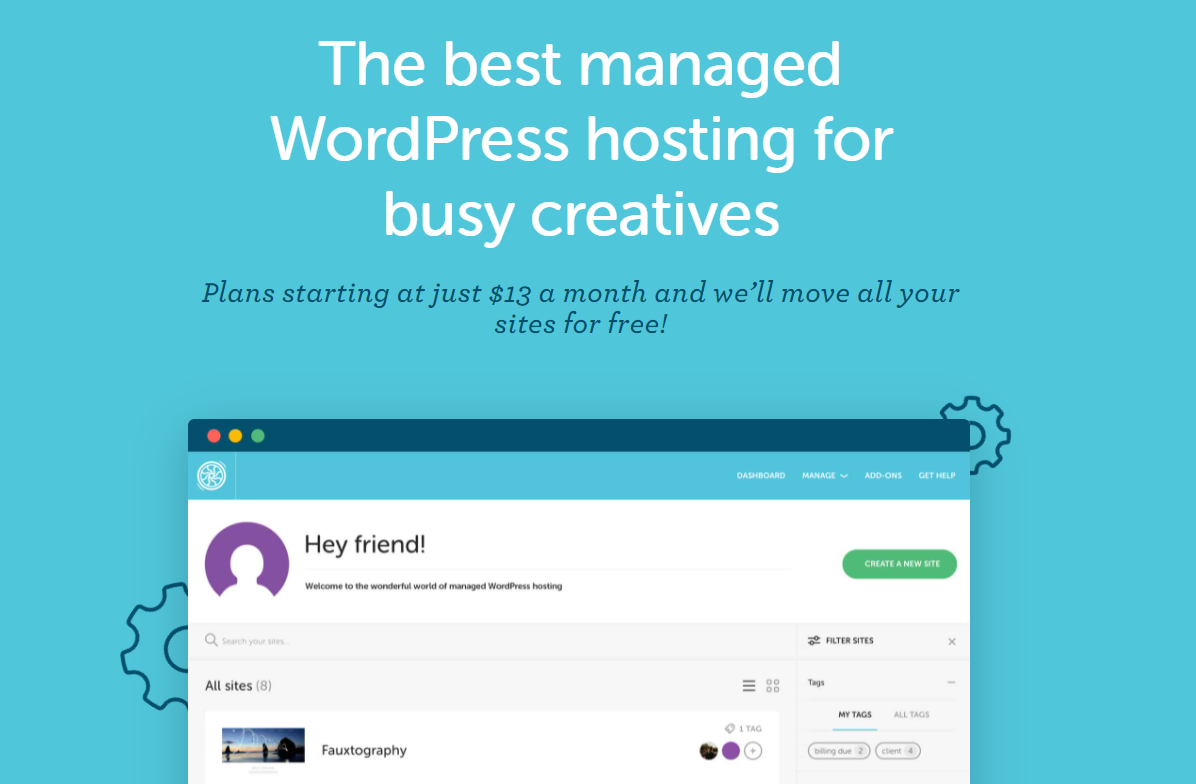
Flywheel offers several types of WordPress plans, including managed options. With Flywheel, you can choose from various packages geared toward personal projects, business websites, and web development/design agencies.
One of Flywheel’s key selling points is its fantastic hosting control panel. In our experience, the Flywheel admin dashboard is one of the most user-friendly options available. That feature can be handy if you manage a large number of sites.
When it comes to agencies, Flywheel offers intuitive tools for handing off websites and billing clients directly for hosting. You can even create WordPress “blueprints,” which are backups for spinning up new websites.
Flywheel is one of the web hosts we recommend for Divi users. With Flywheel, you can launch new WordPress sites with Divi pre-installed and connected to your Elegant Themes account. That way, you can get right to work on building your next website.
Flywheel also offers one of the best local WordPress development tools. Local by Flywheel is free to use, and it can connect with your Flywheel account (if you have one).
Key Features for Flywheel:
- Base plans start with 5 GB of storage and 20 GB of bandwidth
- Custom caching configurations
- Integrated Content Delivery Network (CDN)
- Free access to a collection of StudioPress themes
- Free SSL certificates
- Staging functionality
- Daily backups
- Free website migrations
- Automatic plugin updates
Flywheel is for you if…
- You prioritize features, ease of use, and an intuitive hosting control panel.
- You’re hosting a single site or have a generous budget for multiple websites.
- You work as a developer or in an agency.
Price: Flywheel plans start at $13 per month for one website. If you have multiple sites, you’ll need to pay at least $96 per month for the Freelance plan (up to ten sites). | Learn More About Flywheel.
2. SiteGround

SiteGround is well-known for offering some of the cheapest managed WordPress hosting plans. It has packages starting at $3.99 per month, drastically lower than what most competitors offer.
Although SiteGround tends to score well in performance, it has mixed reviews for WordPress support. If you can look past that or have experience fixing issues with WordPress, SiteGround offers an impressive list of features for its price point.
SiteGround is another one of the web hosts that we recommend for Divi users. That means you can sign up for a plan and launch WordPress websites with Divi pre-installed.
Key Features for SiteGround:
- Base plans start with 10 GB of storage space and unmetered* traffic
- Daily backups
- Free CDN integration
- Free SSL certificates
- WP-CLI support
- Custom caching configuration
- Automatic WordPress updates
*We do want to note that there’s usually no such thing as unmetered traffic. There are always bandwidth restrictions (even if they’re not explicitly laid out).
SiteGround is for you if…
- You want to test what a managed WordPress hosting service can offer before committing to a lengthy contract.
- You’re on a budget.
- You’re comfortable troubleshooting WordPress issues on your own.
Price: SiteGround plans start as low as $3.99 per month. However, the low advertised prices are only available for your first hosting contract. Upon renewal, base prices rise to $14.99 per month. | Learn More About SiteGround.
3. Pressable

Pressable is run by Automattic, the same company behind WordPress. It’s worth noting Pressable isn’t the only WordPress hosting venture by Automattic, as the company also created WordPress VIP.
With Pressable, you can host your WordPress website on the same servers that support WordPress.com. That means you get access to top-of-the-line performance without the limitations of using self-hosted WordPress.
On top of all the perks that managed web hosts usually offer, most Pressable plans come with a premium Jetpack license. That means you’ll get automated plugin updates, malware scans, backups powered by VaultPress, and more.
Pressable is a Divi partner. That means you can launch WordPress websites with Divi pre-installed, and you get discounts if you sign up through our Pressable partner page.
Key Features for Pressable:
- Base plans start with 5 GB of storage and support for 5,000 visitors
- Free Jetpack premium license (starting with the Personal plan)
- Daily backups
- Integrated CDN
- Free WordPress migrations
- Free access to the WP101 library
- Staging functionality
- Automatic WordPress updates
- Hack recovery assistance
- Free SSL certificates
Pressible is for you if…
- You want an all-around solid managed WordPress hosting option.
- You’re a fan of Jetpack or want access to WP101.
- You want a hands-off approach to running your site.
Price: Pressable plans start at $19 per month. However, if you want access to a Jetpack license, you’ll need to opt for the Personal plan or above, starting at $25 per month. | Learn More About Pressable.
4. Cloudways

One of the biggest challenges of using Virtual Private Servers (VPSs) is that, usually, they’re not very user-friendly. Configuring a VPS can be challenging if you don’t have server management experience. That applies even to providers that offer one-click setup options for WordPress and other software.
Cloudways bypasses that problem by offering a managed WordPress hosting layer on top of the most popular VPS providers. With Cloudways, you can spin up servers on Digital Ocean, Amazon Web Services, Vultr, Google Cloud, and Linode.
With a Cloudways plan, you get expert WordPress support, automatic backups, easy scaling options, and server optimization. Plus, you won’t have to interact with VPSs using the command line since Cloudways offers a user-friendly hosting control panel.
If you want to use Divi with Cloudways hosting, you can easily. Our partnership with Cloudways means that you can create WordPress websites with Divi in a matter of minutes.
Key Features for Cloudways:
- Base specifications vary depending on which cloud provider you use
- Automated backups
- Custom caching configuration
- Staging functionality
- Team management tools
- Application monitoring
- CDN add-on available
- Free migrations
Cloudways is for you if…
- You like the fantastic performance that VPSs offer but are not comfortable with server management.
- You’re on a budget.
- You value high performance.
Price: Cloudway prices vary depending on which VPS provider you use alongside the platform. For Digital Ocean, Linode, and Vultr, you have plans starting at $12-13 per month that offer 1 GB of RAM, 1 core CPU, 32 GB of storage, and 1 TB of bandwidth.
If you want an AWS or Google Cloud server, base prices rise to around $33-36 per month for roughly double the resources (2 GB of ram, 1 core CPU, 20 GB of storage, and 2 GB of bandwidth).
Naturally, using Cloudways costs slightly more than signing up for a VPS with any providers directly. However, the difference is well worth it for full managed WordPress hosting functionality. | Learn More About Cloudways.
5. WP Engine

WP Engine isn’t only the most popular managed WordPress hosting platform globally. It also owns Flywheel. Whereas Flywheel is geared toward agencies and personal projects, WP Engine focuses on medium and large business solutions.
With WP Engine, you’ll get some of the best WordPress performance that you can find. The platform also offers many plans, with regular and “plus” managed hosting categories. WP Engine also provides “security-enhanced” and e-commerce managed plans.
One downside to WP Engine is that its plan selection can be confusing. However, picking the right WP Engine subscription shouldn’t be a problem with the proper guidance.
Key Features for WP Engine:
- Base plans offer 10 GB of storage and 50 GB of bandwidth
- Custom caching configuration
- Free CDN integration
- Free migrations
- Daily backups
- Free SSL certificates
- Staging functionality
- Automated plugin updates*
- Automatic roll-backs if the platform detects security issues*
- DDoS protection*
*These features are only available with the Managed Hosting Plus and Secure Hosting tiers.
WP Engine is for you if…
- You plan to host multiple WordPress websites.
- You have a larger budget.
- Your business is medium to large.
Price: If you look at WP Engine’s plans, you’ll notice they’re divided into four categories. Starting at $21 per month, the base managed hosting plans don’t offer the functionality we like to see in a provider at this price point.
Because of that, we recommend opting for either the Managed Hosting Plus or Secure Hosting plans, starting at $28 per month. | Learn More About WP Engine.
6. Kinsta

Kinsta is a managed WordPress web host that uses the Google Cloud infrastructure for client websites. With Kinsta, you get access to some of the best managed hosting performance on the market.
One of the most significant selling points of using Kinsta is that every plan can access the same features. You get all of the perks of managed WordPress hosting and integration with Cloudflare Enterprise. Kinsta also offers its own local WordPress development tool, called DevKinsta.
Kinsta’s prices are on the expensive end. The web host offers a “budget” option for personal and small business sites. However, most of Kinsta’s plans are geared toward enterprises, and they offer ten different tiers and custom options.
Key Features for Kinsta:
- Base plan offers 10 GB of storage and support for 25,000 visits
- Free integration with Cloudflare Enterprise CDN
- SSL setup
- Staging functionality
- Free migrations
- Automatic daily backups
- Malware removal
- White-labeled caching plugin
Kinsta is for you if…
- You plan to host multiple WordPress websites.
- Your budget is larger.
- You run a large business or enterprise.
Price: Kinsta’s Starter plan costs $30 per month. If you plan on hosting a single website, there are far cheaper options available that offer similar features and performance.
Where Kinsta shines is with its plans for multiple websites. If you’re going to pay hundreds of dollars a month for a Kinsta Enterprise plan, you might as well use it for various projects. | Learn More About Kinsta.
Final Thoughts on the Best Managed WordPress Hosting
Picking a web host isn’t easy. Hosting providers constantly try to outdo each other with prices and promises. With managed WordPress hosting, you have many options, all claiming to offer the best performance on the market.
If you’re having a hard time choosing between the best managed WordPress hosting options, here are our thoughts on the top six providers:
- Flywheel: This is a fantastic web host if you’re a solo developer or a WordPress agency.
- SiteGround: With SiteGround, you get some of the cheapest managed WordPress hosting plans on the market.
- Pressable: With Pressable, you can host your site on WordPress.com servers and take advantage of managed functionality.
- Cloudways: If you want to use a VPS with managed hosting functionality, Cloudways enables you to choose from the best providers.
- WP Engine: With WP Engine, you get top-of-the-line performance and features, but it’s not a cheap option.
- Kinsta: This web host offers some of the best performance on the market and a sizable collection of enterprise plans.
Do you have any questions about managed WordPress hosting? Let’s talk about them in the comments section below!
Featured image via Sammby / shutterstock.com
The post 6 Best Managed WordPress Hosting Companies appeared first on Elegant Themes Blog.
